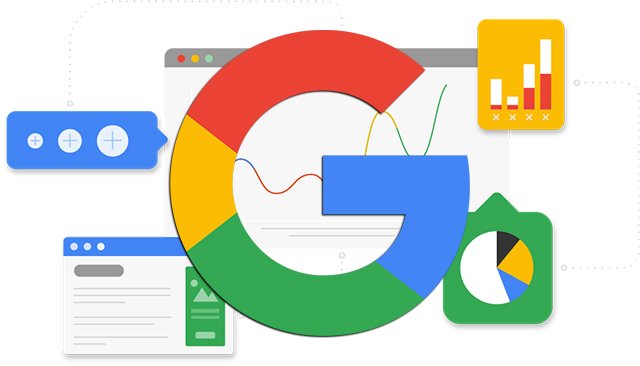In today’s digital age, leveraging Google tools can be a powerful strategy for monetizing your online presence. From advertising to analytics, Google offers a suite of tools designed to help website owners generate revenue and optimize performance. In this comprehensive guide, we’ll walk you through the step-by-step process of monetizing Google Tools to maximize your earning potential.

Understanding Google Tools for Monetization
Overview of Google Ads
Introduction to Google AdSense
Getting Started with Google Ads
Setting Up Google Ads Account
To begin monetizing Google Tools, your initial step involves creating a Google Ads account. Simply navigate to the Google Ads website and follow the straightforward prompts to register for an account. Upon completion of the registration process, you’ll have the opportunity to set up your billing information, ensuring a seamless transaction process for your advertising endeavours. With your account established and billing details in place, you can proceed to create customized ad campaigns that align with your specific business objectives and target audience. Leveraging the diverse range of features and tools available within Google Ads, you can craft compelling ad content, select relevant keywords, and define your target demographics to maximize the effectiveness of your campaigns.
Creating Effective Ad Campaigns
Monetizing Your Website with Google AdSense
Applying for an AdSense Account
To monetize your website with Google AdSense, you’ll need to apply for an AdSense account. Sign in to your Google account and navigate to the AdSense website to begin the application process. Follow the instructions to submit your website for review, ensuring it complies with AdSense policies and guidelines.
Integrating AdSense Code
Once your AdSense account is approved, you’ll receive a unique code snippet to place on your website. This code generates ad units that display targeted ads based on your site’s content and audience. Embed the AdSense code into your website’s HTML or use plugins for popular content management systems like WordPress.
Optimizing Performance with Google Analytics
Setting Up Google Analytics Account
Google Analytics is a powerful tool that provides insights into your website’s performance, including traffic sources, user behaviour, and conversion rates. Sign up for a Google Analytics account and install the tracking code on your website to start collecting data.
Analyzing Website Metrics
Use Google Analytics to track key metrics such as traffic volume, bounce rate, and user engagement. Analyze this data to identify trends, pinpoint areas for improvement, and optimize your website’s performance to increase revenue and conversions.
Conclusion
Monetizing Google Tools offers website owners a multitude of opportunities to generate revenue and optimize performance. By leveraging Google Ads for targeted advertising, AdSense for passive income through ad placements, and Analytics for data-driven insights, you can maximize your earning potential and achieve your business goals. Follow this step-by-step guide to harness the power of Google Tools and take your online monetization strategy to the next level.
You will find the following information useful: